Choosing the best subscription billing management software for 2021 & beyond
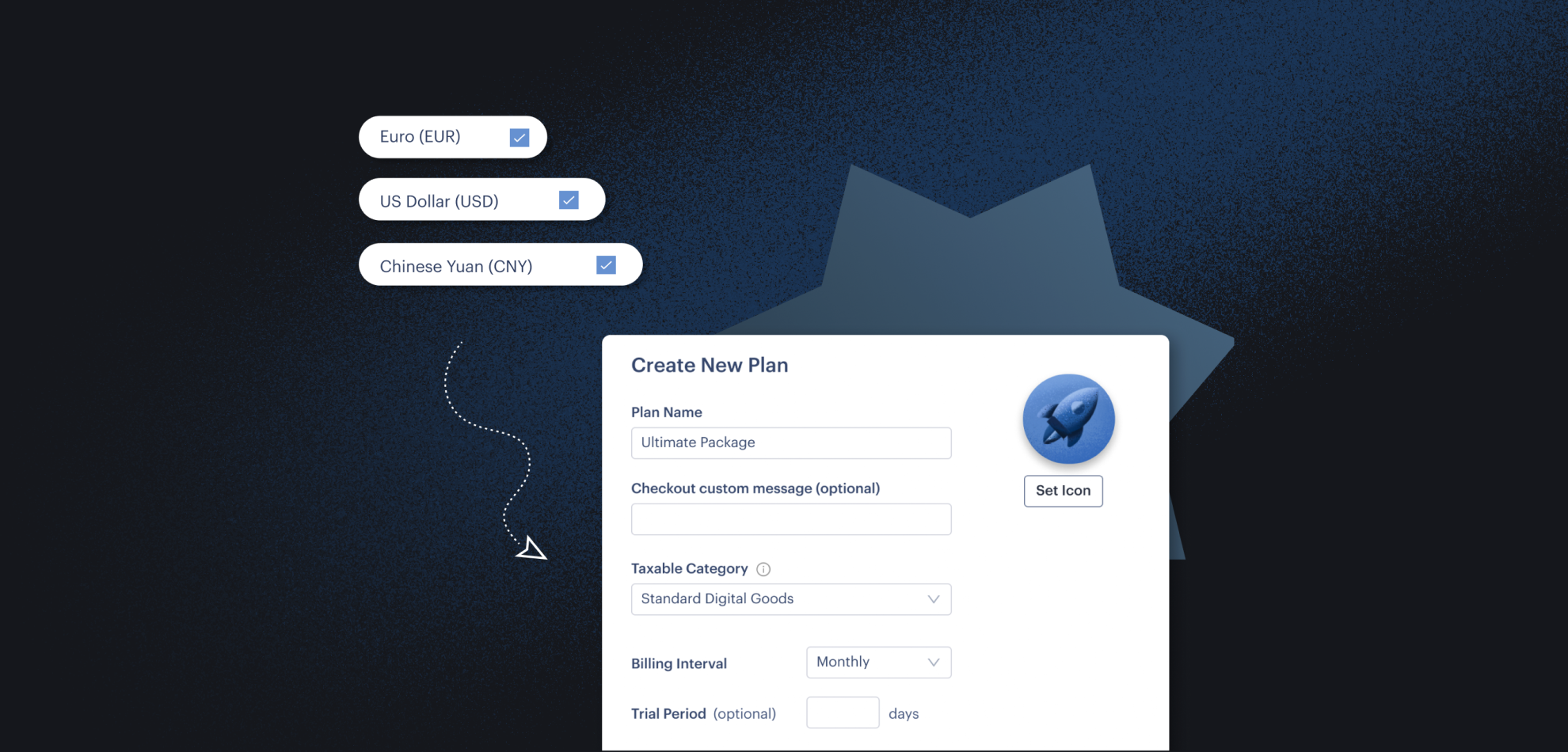
Find the best software to manage subscriptions for any size company and any type of business model. Reduce churn and automate subscription management the right way.
What is subscription management software?
Subscription management software is a tool used by businesses to facilitate the creation and fulfillment of subscription purchases. It supports businesses with subscription plans, customer retention, and recurring billing, and provides a source of customer, plan usage, and revenue data.
Why use subscription management software?
Successful subscription businesses rely on customer retention as much as they do acquisition. This requires:
- A great product and best in class customer service that attracts new customers and reduces the likelihood of subscribers churning voluntarily
- And subscription management that minimizes the billing errors that lead to involuntary churn.
Subscription management software is designed to help businesses with the processes behind these requirements, enabling them to create and manage flexible subscription experiences for their customers.
Without it, businesses need to build subscription logic in-house to sit on top of a payment gateway. Implementing the level of flexibility required for a subscription model to be successful takes a lot of work from engineering teams. Once up and running, it needs continuous work to maintain and scale processes as you grow - which can ultimately slow down other growth initiatives like new product launches, testing pricing plans, or serving customers in new regions.
Subscription management and subscription billing software are often considered together and a lot of the time are features of the same tool. Subscription billing facilitates recurring payments and subscription management provides the subscription experience.
How you currently manage subscriptions (and other aspects of revenue delivery), where you operate and the customers you serve will determine which features of subscription management software will have the most impact on your business.
Here’s some to consider:
- Plan management: The ability to create, manage, and easily modify subscription plans of different lengths, with different price points and payment options, including different feature packages.
- Subscription lifecycle management: The ability to adapt and modify subscriptions across the customer lifecycle. This includes managing changes to customer payment details, upgrades, downgrades, subscription pauses or cancelations, and proration.
- Compliance: Financial compliance, including your responsibility to notify customers of any changes to tax regulations that affect their subscriptions. The level of compliance support varies by provider and ranges from integrations with third-party tools to full compliance management and sales tax liability.
- Customer experience: Functionality for creating a seamless experience that increases brand loyalty and customer retention. This includes allowing customers to control their own subscription plans and payments. A seamless experience will also free your team from plan and billing support queries to focus on value-add and upsell opportunities. It's a win-win!
- Reporting and analytics: A reliable source of customer and subscription data that enables businesses to make smarter decisions.
- Integrations: Subscription management is only one aspect of your revenue delivery infrastructure. Unless you use an all-in-one revenue delivery platform like Paddle, you’ll need to integrate your subscription management software with the other tools you use to run your business, including: payment gateways, tax compliance and fraud prevention tools, accounting software, and customer support systems.
10 questions to ask subscription management vendors before you buy
Choosing the right software for your business is tough. There’s a lot of competition out there and which one’s right depends on your business, what you need the software to be able to do, and how it will fit into your revenue delivery infrastructure.
To help you navigate your way through the decision making process, here are ten questions to ask before you buy:
1. How does the software manage subscription pauses, cancelations, and refunds? Can customers manage these requests themselves?
The software should have functionality that enables you to create a flexible experience that meets the needs of your business and customers. For example, the ability to easily pause a subscription could reduce churn in the long run.
2. Can I easily manage promotions, discounts, coupons, and trial periods?
The software should support any campaigns you run to acquire new customers. Trials, coupons and discounts should be easy for your customers to access and for your team to implement.
3. Can I build subscription plans with different billing frequencies and how does the software manage proration?
Subscription plans with different billing frequencies (e.g. monthly or annually) are more flexible for your customers and can actually help you capture more revenue. Proration enables you to facilitate upgrades, downgrades and plan changes in the middle of a billing cycle, ensuring the customer only pays for what they use.
4. What does the customer see when they set up an account or need to renew their subscription? Can these communications be branded?
A purchase flow that integrates seamlessly with your website and other branded communications removes friction in the process, helps boost conversion at checkout, and reduces churn at the point of renewal.
5. How does subscription data sync with my customer support workflows? Do you offer services for customer issues relating to subscriptions?
You need a trusted source for your customer and subscription data, which requires your support and subscription systems to be connected. Some providers also offer additional services, allowing you to offload support queries relating to subscriptions, billing and payments.
6. What metrics can I track and in what level of detail?
Subscription management software should provide you with a reliable data on the metrics that matter to your business. This data can be useful for your finance and revenue teams but also to your sales and marketing teams to develop insight in to your users and the most popular subscription plans.
7. What support does the software offer regarding sales tax compliance?
Support for sales tax compliance varies from partnerships with other tools that you can integrate to help with tax calculations to fully tax liability management that leaves you free from registering, filing and remittance. Sales tax is complex to manage, so consider your internal resources and think about what level of support your business needs to ensure compliance.
8. Can I test different subscription plans or pricing against each other?
Testing is a great way to discover what works and what doesn’t in real time. Choose a software that makes it easy for you to test against the markets and segments that matter to your business.
9. What level of protection does the software offer against fraud and chargebacks?
Fraud prevention and chargeback support varies from standard protection as required by local regulations, to additional integrations for another level of protection, to built-in technology and extra support for managing chargeback disputes. Again, consider your internal resource to determine what you need from a provider.
10. What third-party integrations are available? How can this software connect to my existing payment and billing workflows?
Subscription management software is only part of your complete revenue delivery infrastructure. You need to choose a software that offers seamless integrations with your payments, tax, accounting and support systems (to name a few).
Keep these questions in mind as we unpack the features and benefits of the top 10 subscription management solutions below.
Choosing the right subscription management software to manage your subscriptions
Paddle
Key features:
- Plan management
- Subscription lifecycle management
- Financial compliance
- Customer experience
Why Paddle?
Paddle is a revenue delivery platform, purpose-built to help SaaS businesses increase conversions, reduce churn and stay compliant.
Paddle Subscribe makes it easy to manage the end-to-end subscriber experience (including upgrades and downgrades, price modifications and add-ons, freemium/trials, subscription pausing, and cancellations) because everything is managed from the Paddle platform, without the need for other integrations.
That’s because, unlike traditional subscription management software, Paddle offers an all-in-one solution, encompassing a number of features designed to unify all aspects of revenue delivery:
- Paddle Comply: Operate globally from day-one without the headache (and expense) of managing sales tax compliance internally. Paddle’s in-house experts and advanced technology manage global sales tax and payment compliance so you can operate with full integrity.
- Paddle Managed Support: Providing first-class, international support is time-consuming and expensive. Outsource customer support tasks relating to payments and subscriptions to Paddle’s international team.
- Paddle Data Core: As an all-in-one solution, Paddle provides a single source of truth for your revenue data, removing the data silos and additional reconciliation work that comes from integrating multiple systems.
- Paddle Managed Payments: A single integration for payments and subscriptions. Automatically connect to multiple payment acquirers for better payment acceptance - without additional tools to integrate. And get access to multiple payment methods (including PayPal and Apple Pay) and currencies to drive higher conversions.
These features are core to the Paddle platform and don’t require activation or add-on integrations.
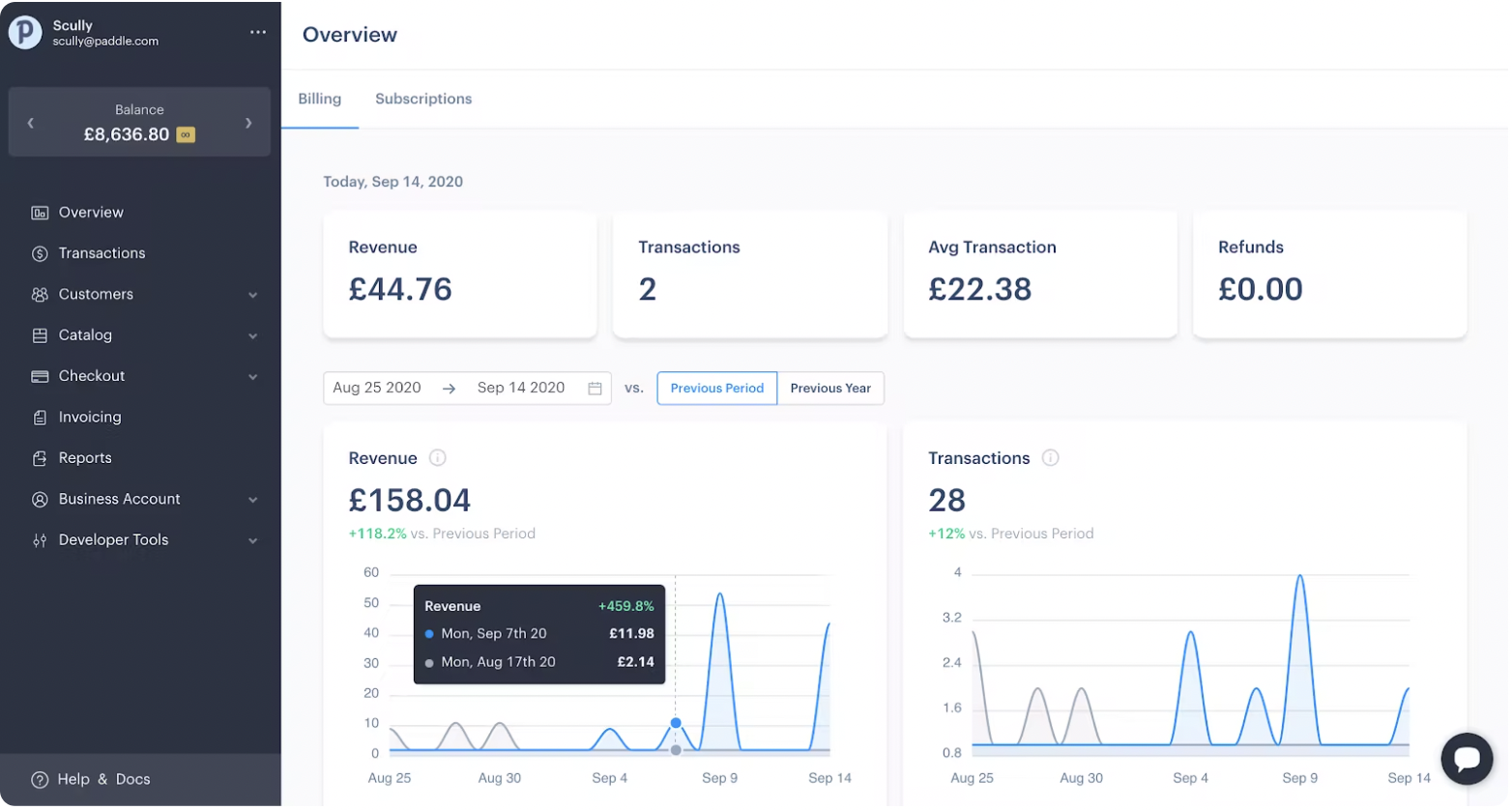
Who uses Paddle?
Paddle is built for modern SaaS businesses. We currently work with over 2,000 software businesses, selling into 245 countries and territories around the world.
Paddle works particularly well for fast-growing businesses that operate in complex tax jurisdictions or internationally. It takes full tax liability on all transactions to end customers and offers true localization, out of the box.
Find out more about Paddle
Speak to a revenue delivery expert
Chargebee
Key features:
- Plan management
- Subscription lifecycle management
- Integrations
Why Chargebee?
Chargebee enables businesses to set up subscription plans and manage the subscription lifecycle, including upgrades, downgrades and renewals. They also offer a customer portal, making it easier for software sellers to display experiences where customers can quickly make changes to their account or subscription plan.
While Chargebee facilitates recurring billing, it specializes only in subscription management. This means taking payments requires an integration with a payment gateway. For which, you’d need to choose from the payment providers it partners with, have your own account and connect the two systems together.
Chargebee does offer a tax module to help its customers build compliant purchase flows. However, to manage the complexity of the tax landscape, including the ever changing rules and tax based workflows, you’ll need to use their integrations with Avalara or TaxJar – and even with these, that ultimate liability will still lie with you as the seller.
Who uses Chargebee?
Chargebee’s subscription management software is used by SaaS businesses in 50 countries around the world. Businesses using Chargebee sell either physical or digital goods, as the service is only supporting the subscription logic, rather than purchase fulfillment.
Stripe Billing
Key features:
- Plan management
- Subscription lifecycle management
- Reporting and analytics
Why Stripe Billing?
Stripe Billing is the subscription management software offering from revenue platform, Stripe.
Stripe Billing enables businesses to create flexible subscription plans and pricing models, facilitating both one-time payments and recurring billing. It also generates reports on your subscription and payment data.
The software works alongside Stripe’s other products, including payments, invoicing, and tax calculation. Unlike all-in-one alternatives, these are separate products (with their own fees) that need to be set-up and integrated together.
Stripe also offers Stripe Connect, a payment service for businesses looking to facilitate payments on their own platform or build a marketplace.
Who uses Stripe Billing?
Stripe Billing is used by a variety of businesses that sell through a subscription model. This includes those selling both physical and digital goods or services. Depending on the business’ operations, they can build their own package using Stripe’s suite of products and third-party integrations.
Chargify
Key features:
- Plan management
- Subscription lifecycle management
- Reporting and analytics
Why Chargify?
Chargify is known for its flexible approach to subscriptions and what it calls “event-based billing”.
Event-based billing enables businesses that use Chargify to bill customers based on metrics that apply specifically to that company’s service, for example, minutes watched or click-through rates.
Through the Chargify platform businesses can also access dynamic data for both subscription usage and recurring revenue.
Chargify, like others, has a number of integrations to help businesses build a connected revenue delivery infrastructure.
Who uses Chargify?
Chargify is used by growing SaaS startups looking to build flexible subscription workflows. Chargify is simplest to use domestically, in markets where SaaS sales tax is yet to be an issue. In other markets, like the US, businesses would need to utilize its integration with Avalara and also have the resources in-house to manage the processes and make sure sales are compliant.
Sage Intacct
Key features:
- Plan management
- Analytics and reporting
- Integrations
Why Sage Intacct?
Sage Intacct is an enterprise resource planning software (ERP). Different to a traditional ERP, it includes subscription management alongside its core cloud-based financial management software.
With Sage Intacct, businesses can build flexible plans (upgrades, downgrades and cancellations, special pricing and discounts) alongside the platform’s core accounting and cash management functionality.
For compliance, Sage Intacct has a built-in integration with Avalara Avatax. This helps calculate the amount tax owed. Remember though that unless you upgrade the service, responsibility to file and remit the taxes still lies in-house – as does liability in the event of potentially costly issues or errors.
Who uses Sage Intacct?
Sage Intacct is used by thousands of businesses, including everything from corporate firms and agencies to zoos and sports clubs. Within business Sage Intacct is primarily used by finance teams, using the finance management functionality.
SaaSOptics
Key Features:
- Plan management
- Subscription lifecycle management
- Analytics
Why SaaSOptics?
With SaaSOptics, businesses can automate elements of the subscription lifecycle like renewals, by connecting the platform to their customer relationship management (CRM) software. SaaSOptics also offers multi-currency support, revenue recognition and analytics across key SaaS metrics.
Like other providers, it has a number of integrations to help its customers build a connected infrastructure across payments and billing. This includes, payment processors, tax compliance tools and general ledger (financial management) software.
Who uses SaaSOptics?
SaaSOptics is used by 800 SaaS businesses. SaaSOptics works with early-stage businesses looking to streamline financial operations and move away from spreadsheets and other manual processes, with integrations to support businesses as they reach new levels of growth.
Billsby
Key features:
- Plan management
- Subscription lifecycle management
- Integrations
Why Billsby?
As the name suggests, Billsby is a subscription billing software for SaaS businesses that automates recurring billing, invoicing, and dunning management. Its subscription management feature allows you to build plans with different cycle lengths and prices – and facilitates customers moving between them.
Billsby uses Zapier integrations to connect with CRMs and marketing tools and has third-party integrations with payment gateways, accounting software, and tax compliance tools.
Who uses Billsby?
Billsbly is used by hundreds of businesses around the world. As Billsby is not limited by what product or service the business is selling it’s built with flexibility and customization in mind.
This makes it a good fit for businesses who are looking for a service provider who can get them up and running, rather than a partner offering a level of advisory service too.
Recurly
Key features:
- Plan management
- Subscription lifecycle management
- Customer experience
Why Recurly?
Recurly is a subscription commerce platform, helping businesses use a subscription model and manage recurring revenue. Businesses using Recurly can create and test flexible plans and subscription experiences. Subscribers can upgrade, downgrade, pause or cancel, with proration, ensuring they only pay for what they use.
Recurly integrates with a variety of third-party tools and software to streamline recurring revenue management and compliance. This includes CRM software, payment gateways, customer support and tax compliance software.
Who uses Recurly?
Recurly is used by a variety of businesses across SaaS, streaming, consumer goods, healthcare and education.
It can be used by businesses operating both domestically and internationally, though it’s multi-currency support is only available on it’s Elite and Enterprise plans.
FastSpring
Key features
- Plan management
- Subscription lifecycle management
- Financial compliance
Why FastSpring?
FastSpring is a full-service e-commerce partner that acts as a merchant of record for its business customers. This means that, as an official reseller of your product, FastSpring will oversee payments, taxes, refunds and fraud prevention on your end customer transactions.
Subscription management through FastSpring includes recurring billing, subscription plan, and dunning management. With it, businesses can build custom plans using different billing models, manage recurring payments and connect to local payment methods.
The merchant of record model means that FastSpring will manage tax compliance for the businesses selling through it. It also has features that aim to prevent chargebacks. Although once a chargeback has been raised, FastSpring does not take responsibility for fighting the dispute.
Who uses FastSpring?
FastSpring is used by businesses selling physical and digital products as well as software and SaaS. It's best used by those primarily looking for a service provider, rather than a partner that offers support and advice on growth strategies within an industry.
Zuora
Key features:
- Plan management
- Subscription lifecycle management
- Reporting and analytics
Why Zuora?
Zuora is an enterprise business software and subscription management platform. It was one of the first software to serve the subscription economy and has applications to help businesses manage recurring billing, payments, revenue recognition and churn reduction.
The Zuora Central Platform enables business to manage the subscription experience, including: pricing, quoting, orders, payments and renewals. It gives businesses the ability to build custom subscription workflows and use the data provided to review how subscription metrics are affected by any changes to plans.
Zuora has a whole marketplace of software partners for its customers looking to connect the tools in their revenue delivery infrastructure.
Who uses Zuora?
Zuora is used by a variety of enterprise businesses, across a number of industries including: SaaS, media, Internet of things (IoT), high tech, healthcare and education. These businesses are likely to have the resources in-house to spend time managing subscriptions in the product and maintaining the additional integrations that make up the business’ revenue delivery infrastructure.